YubiKey is a physical security device used for two-factor authentication (2FA), playing a crucial role in safeguarding your accounts against online attacks. However, if you lose your YubiKey, don't worry; there are steps you can take to protect your account.
1. Check other supported 2FA methods
Most online services support multiple 2FA authentication methods, including SMS, Email, and authentication apps. First, check if your account supports these methods.
- If your account supports SMS, you can use it as a replacement for the lost YubiKey. To do this, access your account's security settings and enable 2FA via SMS. Then, each time you log in, you'll receive a verification code via SMS, which you need to enter to complete the login process
- If your account supports Email, you can also use it as a replacement for the YubiKey. To do this, access your account's security settings and enable 2FA via Email. Then, each time you log in, you'll receive a verification code via email, which you need to enter to complete the login process
- If your account supports an authentication app, you can use it as a replacement for the YubiKey. To do this, download and install an authentication app on your device. Then, create a new account for the app and use the generated verification code to log in
2. Use a backup YubiKey
If you have a backup YubiKey, use it to log in to your account. This helps maintain the security of your account while you address the lost key situation.
To use the backup YubiKey, plug it into your device's USB or NFC port. You will then be prompted to enter the PIN or password for the key.

Sử dụng khóa YubiKey dự phòng trong trường hợp bị mất YubiKey
3. Perform account recovery
If no other options are available, proceed with the account recovery process. Contact the service provider or online platform and follow these steps:
a. Use another 2FA method
Access your account's security settings to select and configure a new 2FA method. The detailed steps may vary depending on the service, but typically, you'll need to provide your username, password, and verification code from the new method.
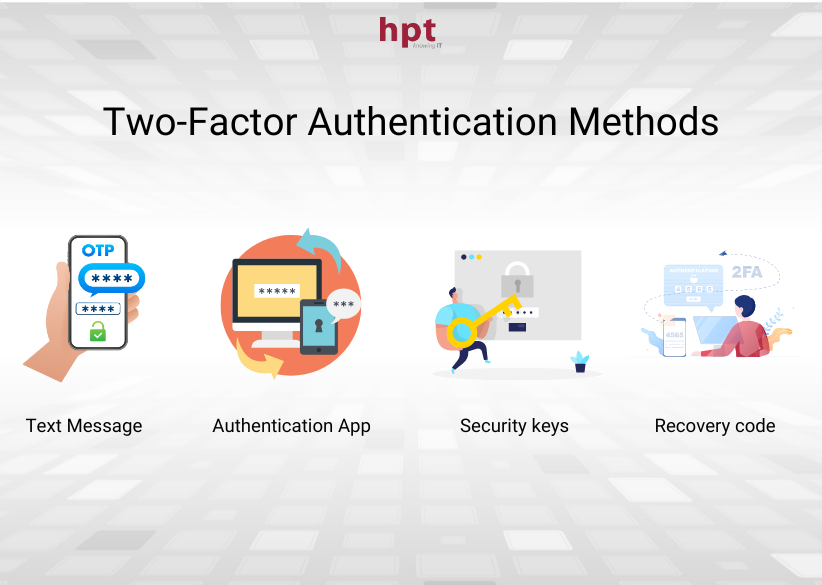 Use the backup YubiKey in case the primary YubiKey is lost
Use the backup YubiKey in case the primary YubiKey is lostb. Use the backup YubiKey
Insert the backup YubiKey into the USB/Type C port or NFC and enter the associated PIN or password to continue the login.
c. Contact support
In case of emergencies, reach out to the customer support of the service. Provide necessary personal information such as name, email address, and phone number for them to assist you in the account recovery
Note
- Save the recovery code: Ensure you keep the account recovery code in a secure place for future use.
- Activate 2FA: Apply 2FA for all important accounts to enhance security.
Enhance account security when losing YubiKey
In addition to the steps above, you can take further measures to enhance the security of your account when losing the YubiKey:
- Change passwords for all important accounts: This protects your accounts from compromise even if the attacker obtains the verification code from the new 2FA method
- Activate 2FA for all important accounts: 2FA is an additional security layer that helps prevent online attacks
- Use robust antivirus software and firewall: These can protect your device from security threats
Additional security advice
- Keep your software up to date: Software updates often include security patches that protect your device from vulnerabilities
- Be cautious when clicking links and opening files: Attackers may use malicious links and files to infect your device with malware
- Be cautious when providing personal information: Only provide your personal information to trustworthy websites and apps
- Have an extra backup YubiKey in case of losing the main keys

It is recommended to have an additional backup YubiKey in case of losing the main keys
HPT - The exclusive official distributor of YubiKey in the Vietnamese market
With a commitment to professionalism and nearly 30 years of experience in the IT field, HPT is proud to be the official distributor and e-commerce agent for Yubico's YubiKey security keys in Vietnam. HPT guarantees to provide genuine YubiKey products at affordable prices with assured quality, helping users enhance the security of their online accounts.
Customers can verify Yubico's official partner information here
Ensure maximum information security for your business with YubiKey by contacting HPT for consultation on YubiKey security solutions from Yubico.
>>See details about YUBIKEY TWO-FACTOR AUTHENTICATION SOLUTION here
Contact Information:
Website: hpttechstore.com
Hotline: 028 38 266 206
Email: info@hpt.vn